
WHAT'S NEW IN TPS8
Shot Analysis
Updated and improved user interface
When using full screen, the tracer will now be shown center of the screen
Bay Offset (TM4 calibration screen) is now also applied in Shot Analysis
Virtual Golf
New “Show Gimmie Circle” feature available, when gimmies apply
2-player Greensome game format
New Player camera
Other tweaks and improvements

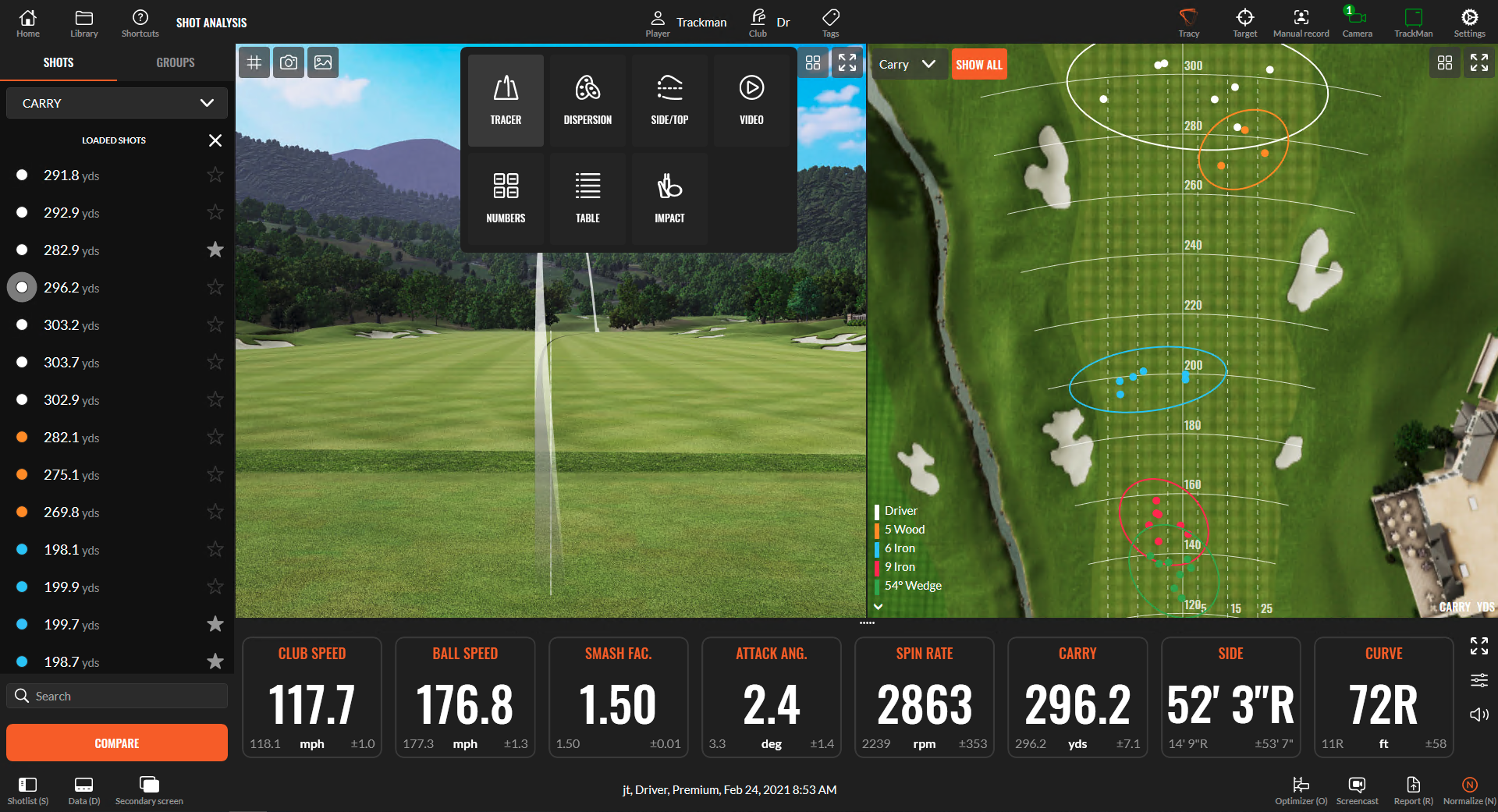


INSTALLATION
Step 1:
Download and install TrackMan Performance Studio
Step 2:
Launch TrackMan Performance Studio when you are online
Step 3:
TrackMan Performance Studio will also download the latest improvements to Virtual Golf. Certain elements, e.g. courses, require you to click them
You can download TrackMan Performance Studio with Virtual Golf 2 here
Note:
All courses are now updated via the TrackMan Cloud, which means your computer must be connected to the internet to download the courses. Please also ensure your computer has established a connection to your TM4 unit.
If you have any further questions or would like to learn more, please contact your local TrackMan sales representative.
TPS8 supports TrackMan 4 and TrackMan 3e, and Virtual Golf and Putting Analysis requires TrackMan 4.
TrackMan 3 and TrackMan 2 users are recommended to stay on TPS 6.3. If you need help or have any questions, please contact support here
Feature availability depends on your current software subscription status
RECOMMENDED SPECS
Make sure to use a computer that meets our requirements for the best possible game experience:
Desktop
Windows 10
8GB RAM
i5 Processor
Nvidia 1070 8GB or 2060 6GB
SSD Hard Drive
Laptop
Windows 10
8GB RAM
i7 Processor (or higher)
Nvidia 1070 8GB or 2060 6GB
SSD Hard Drive
OBS: Always connect to power for max. performance (x4)

YOUR ALL-INCLUSIVE SOFTWARE SUBSCRIPTION
The TrackMan software subscription ensures you have all the latest updates, including; the expanding course library, new games, Tracy and now also TrackMan University membership! In addition, the subscriptions gives you access to the Tour player library and TrackMan Cloud, providing unlimited data storage as well as a suite of communication tools that let you to share all your screencasts, videos and reports directly from your iOS or Windows device.
Impact Location, Virtual Golf and Putting features only work on TrackMan 4
Tracy and Virtual Golf requires up-to-date (current) software subscription
Learn more about the TrackMan Software Subscription or renew your subscription at shop.trackmangolf.com
GET IN TOUCH WITH OUR SUPPORT TEAM
ASIA, MIDDLE EAST, AND EUROPE |
Monday to Friday 08.30 - 19.30 (CET/CEST) |
Saturday and Sunday 09.00 - 16.00 (CET/CEST) |
Saturday and Sunday 09.00 - 16.00 (CET/CEST) |
+45 45 74 47 42 |
|
Monday to Sunday 5 AM - 11 PM (Arizona Time) |
+1 (810) 225-9855 |
